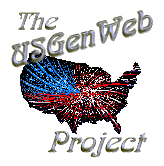 |
GPS Mapping System Compiled by: Paul M. Kankula NN8NN (non-copyrighted) |
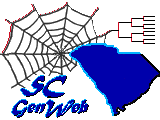 |
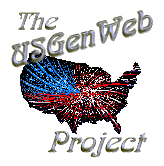 |
GPS Mapping System Compiled by: Paul M. Kankula NN8NN (non-copyrighted) |
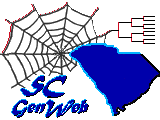 |
10 Jan 2015
OUR GPS NAVIGATION SYSTEM
By: Paul M Kankula - NN8NN
kankula@bellsouth.net
non-copyrighted
Have you ever search & searched for an old family cemetery and eventually found its tombstone inscription recording in a Genealogical Society Cemetery Survey Book? However, the instructions given in the survey book for locating the place were really vague.
The instructions said that the cemetery is located 300 yds NW of Bubba Holcomb?s barn, on Kudzu Road, 2 miles South of Long Creek, in Oconee County. Apparently Kudzu Road no longer exist. No one can remember where Bubba Holcomb once lived and his extended family has apparently died off. Think this an unusual example? Not at all..! Survey books are just filled with location examples of this type! Meanwhile, you just know that the Pine Trees and Kudzu are slowly destroying this cemetery and it will surely be forgotten with the passing of time.
It?s interesting to note that the disposing of human remains is not a priority with the State of South Carolina. When I made a recent query about burial locations, I was told that I could bury a family member anywhere on owned property, but not within 15? of running water. (Interesting .. I wonder why your allowed to bury a love-one next to your well that you draw your drinking water from, but not a dirty creek?) Did you know that there?s no State maintained database that tells where folks are buried ?or- where graves were moved to because of construction? The Department of Transportation is famous for moving graves and then forgetting where they moved them to?
FORTUNATELY, GPS mapping can help prevent some of these problems!
WHAT?s A GPS MAPPING SYSTEM
In 1978, our Department of Defense started to create a network of (24) satellites intended for military applications. This was called the Global Positioning System (GPS). They wanted to give field soldiers the ability to tell where they were located, in what direction they were going, and how far they had to go. The satellite network was completed in 1994. In the 1980's, the government made it available for civilian use. Shortly, if you want to know exactly where your at, you?ll ask your cell phone. If your in an accident and use your cell phone to call 911, they?ll know exactly where your at.
HOW DOES THE SYSTEM WORK
The GPS system is made up of three parts: satellites that orbit the earth; monitoring stations on earth; and receivers that are owned by individuals ? like us. The satellites broadcast signals that are picked up and identified by our receivers. These receivers provide a 3-dimension display of your location (latitude, longitude, & altitude). Normally, altitude is of little value when cemetery hunting, unless, your looking for one that?s located on top of a mountain. However, latitude and longitude are certainly of extreme value. Together, these two values will tell you exactly where something can be found ? today; next year; a thousand years from now!
HOW ACCURATE IS THE SYSTEM
Accuracy is really determined by Uncle Sam?s permission, the number of satellites that your receiver can lock-on to and how new your receiver is. Typically, all the cemeteries that are listed in the SCGS SC Cemetery Project has an accuracy of 30? or better.
TELL ME AGAIN WHAT GPS IS
Think of a GPS recording as a numerical mailing address. Instead of using my 203 Eagles Landing Lane, Seneca, SC 29672 address, you could use a GPS of N34 42.417, W82 56.505. The Post Office won?t be able to find me, but Google Maps sure could.
Example: Want to come over for a visit? Visit http://maps.google.com and input N34 42.417, W82 56.505 in the Search Maps box. Google will now give you the option of viewing a Road Map, Terrain Map or give you a Aerial/Satellite View of my house.
If you select the close-up Satellite View, you can actually see where I have planted bushes in front of my house. The satellite image is dated 2008, but it does not show the addition that we put on the back of our house in early 2007. I assume that the aerial imaging was actually done in 2005-2006. Also, Google uses the word "satellite", but most of their high-resolution imagery is actually aerial photography - taken from airplanes, rather than from satellites. So updating this information would be expensive and very time consuming for them. Also, we have (3) nuclear reactors just 10 miles North of us and having available up-to-date imaging on-line might be a security issue.
Google Maps has now advanced to the point where you can Satellite view an intersection in a major city. Then you zoom-in and they?ll provide you with a 360° view ? just as if you were actually standing under the traffic light and turning around?
GPS RECEIVERS
There are so many different types of GPS receivers on the market, that it?s difficult to recommend a manufacturer or model number. However, if I was to buy a new one, I would buy another Garmin. Normally, a receiver?s default format will be preset to display GPS values in degrees/minutes/seconds. In my SC Cemetery Project, I?m using the more accurate degrees/decimal-minutes recording format. I would want to make sure that I could physically change the receiver?s display setting.
GPS FORMAT CONVERTING
Rather than trying to remember if you should multiply or divide by 60, when converting from one GPS recording format to another ? simply visit http://www.csgnetwork.com/gpscoordconv.html and use their easy conversion tables.
CONCLUSION
OK .. so you don?t want to spend a hundred bucks on a receiver, so that you can document the location of your family cemetery. (I don?t blame you ? a hundred bucks will almost buy you a tank of gas.) So why not estimate its GPS location using Google Maps? At one time this would be very simple to do. Now you have to do a little work. Visit the Google Map website at http://maps.google.com and do the following.
· Click-on MY MAPS tab
· Click-on BROWSE THE DIRECTORY tab
· Click-on ADD THE POSITION FINDER option
Now you can click anywhere on the map your viewing and you will magically be provided with the locations GPS coordinates. Unfortunately, the GPS reading will be in decimal-degrees, but that?s OK. I entered SENECA, SC in the Google Search Maps box and started looking around for my house. Within seconds, I was able to determine exactly where my front door is located.
Now .. if I can only figure out a way to permanently preserve and index this extremely valuable info that?s of not much interest to others. I really haven?t given this subject much thought, but the Church of Latter-day Saints, Ancestry.com, GenWeb Project and SC State Archives would surely be high on my list.
At some point in time, I?m sure that you learned the hard lesson, that you should always backup, backup & backup your important files. Well ? the same thing holds true for genealogical archives. No one can guarantee which archive will be around a thousand years from now, so you need to backup, backup & backup in as many archives as possible...
AVAILABLE CEMETERY GPS MAPPING
The SCGS SC Cemetery GPS Mapping Project can be found by visiting http://www.gps.scgen.org/. Most of the compiled cemetery names have Google Map links associated with them. Just click on the map link and Google Maps will draw you a printable cemetery finding map.
Also, some of the county webpages - like Richland County - also have SCGS Cemetery Survey Book Surname Index links. These links will allow the researcher to easily determine which survey book contain the surname, cemetery name or tombstone inscription that their looking for. This is a nice feature to have and it should help promote their book sales.
By the way, have you ever wondered who?s responsible for your county maps? Your county government calls it their Geographic Information Systems Department (GIS). I accidentally discover a webpage that list how to contact all these statewide departments ? see http://www.gispilot.com/States/SouthCarolina.html
NEW GOOGLE MAP ENHANCEMENT
Since I wrote this Our GPS Navigation System article, Google Maps have come out with a Mind-Blowing Street View Option ? that?s in addition to their Map, Satellite & Terrain View Options..!
Obviously, scanner trucks have been driving all over our fair-size cities and 360 degree scanning their street views. (No matter how hard I try, I just can?t visualize how much server storage space it would take for these added images.) Rather than trying to explain what they are doing, I would like you to do the following.
1.) Visit Google Maps at http://maps.google.com/ and input N34 42.425, W82 23.579 into the Map Search box.
2.) When Google draws the map, click on Street View.
3.) Note that all the roads around this cemeteries are outlined in blue. That?s an indication that the road has been imaged.
4.) Now you will see a inverted teardrop that indicates where the cemetery?s recorded GPS is located.
5.) You will also see a little-man icon. Click/hold and drag the icon to the right. Drop him on top of the Highway-25 icon.
6.) Now ... try using the upper left-corner arrow symbols and rotate the Street View 360°.
7.) NOW YOU CAN SEE WHAT THE CEMETERY ENTRANCE LOOKS LIKE FROM HIGHWAY-25. YOU CAN ALSO SEE ANY LANDMARKS IN THE AREA.
What spectacular thing will Google do next? You can be sure it will have something to do with cell phones, audio and local businesses.
CONFUSING LATITUDE & LONGITUDE FORMATS
( All of the following formats are for the same geographic location..! )
1. N43 48 30, W70 9 52
2. n4348, w7009
3. N 43 48.4910, W 070 09.8440
4. 434829, -700950
5. N434829.4600, W0700950.6400
6. 4348.491, -7009.844
7. 4348, -7009
8. 4348.491, -7009.844
9. 4348N, 7009W
10. 434829.46, -700950.64
11. N4348, W7009
12. 43.80818333, -70.16406667
13. 4348n, 7009w
14. 43 48.4910 N 70 09 50.64 W
15. n4348, w7009
16. 43 48.4910n, 70 09 50.64w
17. 4348N, 7009W
18. N 43 48.4910, W 70 09 50.64
19. N4348, W7009
20. 434829.46N, 700950.64 W
21. 4348n, 7009w
22. 43, -70